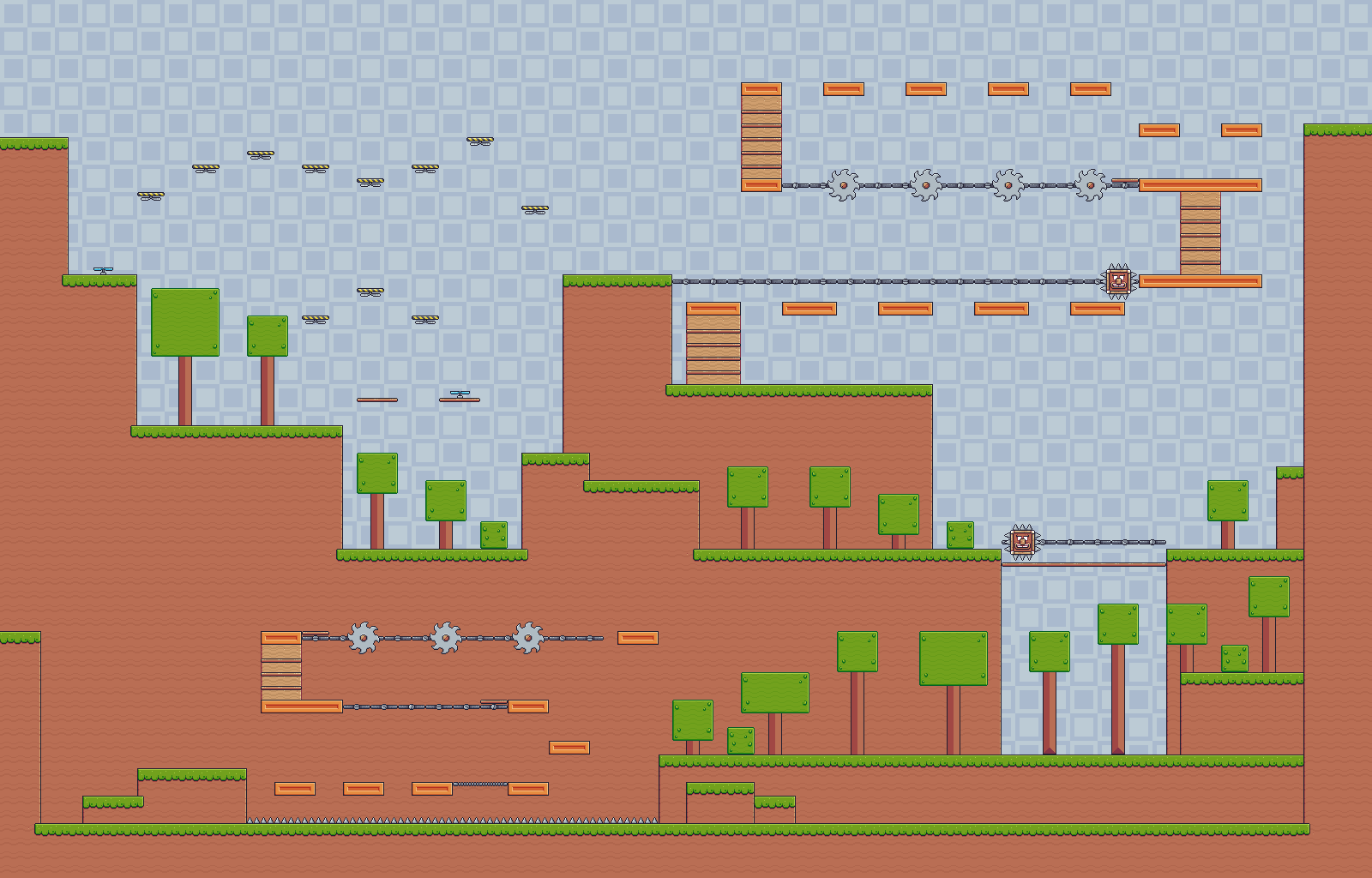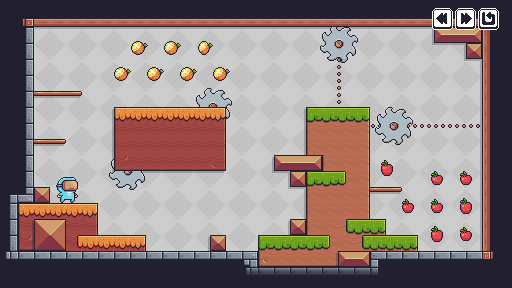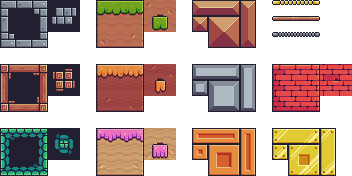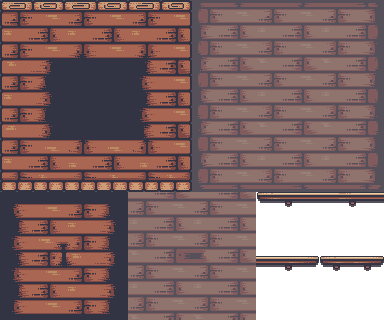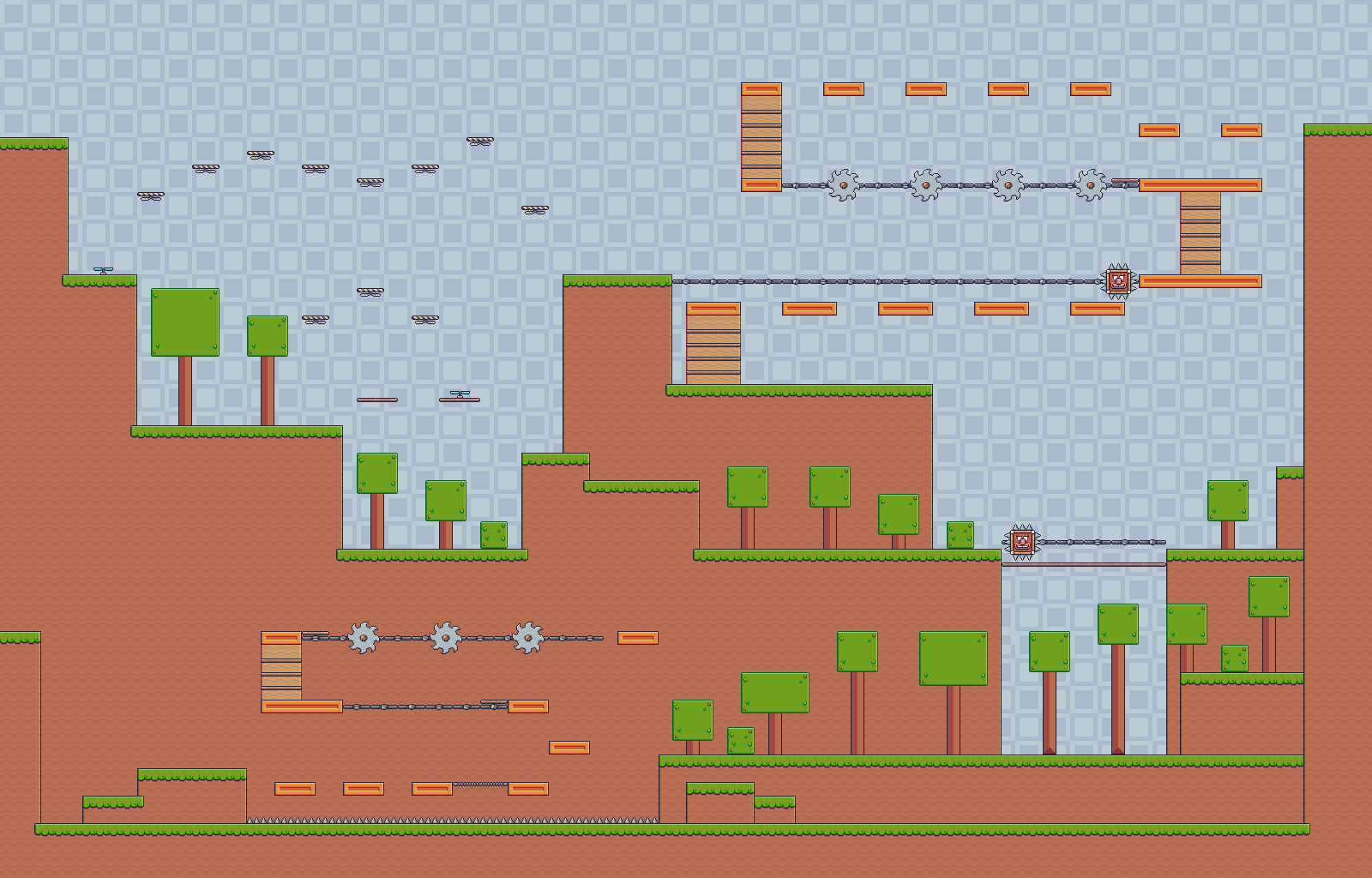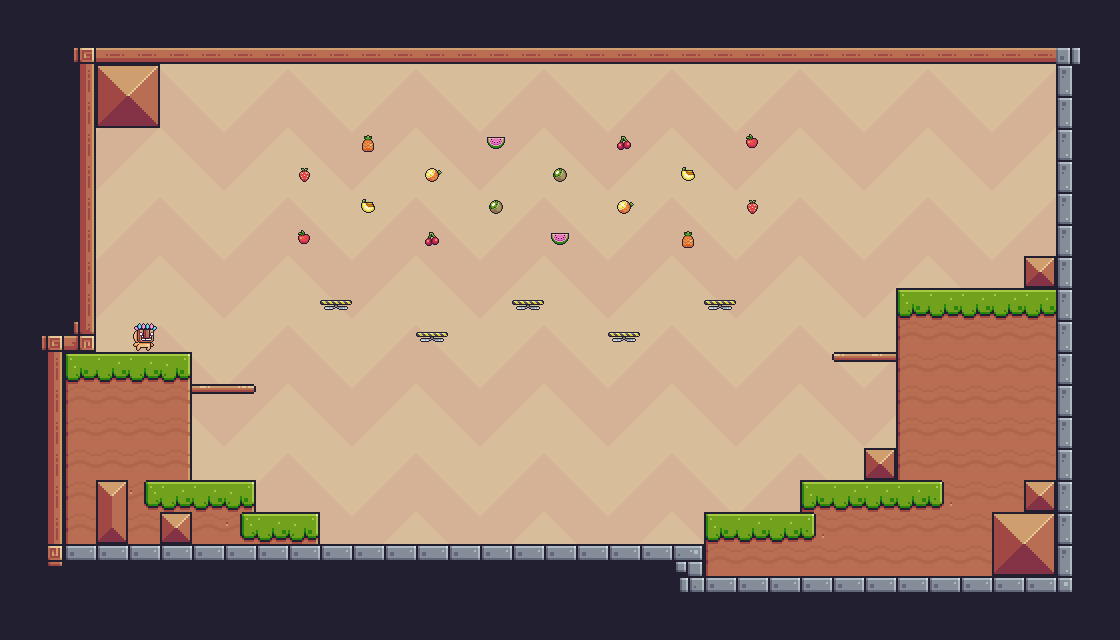Design & Create Stunning Tilemaps for Your 2D Games
PixLab 2D Tilemap Maker empowers game developers to effortlessly create, edit, and manage tilemaps for 2D games online directly in their web browser, without any data transfer. Its intuitive interface and controls streamline the design workflow, freeing you to focus on the creative process...
Recent activity
Frequently Asked Questions
PixLab's tilemap editor empowers users to design and create tile-based maps for 2D games. Users place pre-made tiles (like grass, water, or walls) onto a grid to build game environments. Different tile layers and adjustable tile sizes facilitate the design of complex game maps.
Adding custom tiles usually involves uploading image files or using a pre-made tile set that matches your game's aesthetic. Within the editor, you can select and place these tiles onto the grid. You can also define custom properties for each tile, such as whether it's passable or how it interacts with other elements.
Yes, PixLab 2D tilemap editor support multiple layers. This allows you to create background, foreground, and even interactive layers (such as triggers or objects) without affecting other map elements. Layers help organize your map and manage visibility and interactions.
Tile sizes are typically adjusted in the editor settings, where you can modify the width and height of grid cells or tiles. This lets you match the editor to your game's scale and simplifies map design for specific resolution requirements.
Yes, PixLab tilemap editor offer export options in various formats, including JSON, XML, and image files. This exported data can then be integrated into game engines like Unity or Godot, allowing for dynamic tilemap generation during gameplay while preserving tile placement and layering.